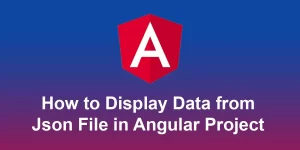How to create angular login register form step by step

Creating a login and register form in Angular involves multiple steps, including setting up your Angular application, creating components, setting up routing, and handling user authentication. Below is a step-by-step guide to creating a basic login and register form in Angular.
Step 1: Set Up Your Angular Application
Make sure you have Node.js and npm installed. Then, install the Angular CLI globally:
npm install -g @angular/cli
Create a new Angular application:
ng new angular-authentication
Navigate to the project directory:
cd angular-authentication
Step 2: Create Authentication Components
Create two components for the login and register forms:
ng generate component login ng generate component register
Step 3: Set Up Routing
Edit the ‘app-routing.module.ts’ file to define the routes for your login and register components:
// app-routing.module.ts
import { NgModule } from '@angular/core';
import { RouterModule, Routes } from '@angular/router';
import { LoginComponent } from './login/login.component';
import { RegisterComponent } from './register/register.component';
const routes: Routes = [
{ path: 'login', component: LoginComponent },
{ path: 'register', component: RegisterComponent },
{ path: '', redirectTo: '/login', pathMatch: 'full' },
];
@NgModule({
imports: [RouterModule.forRoot(routes)],
exports: [RouterModule],
})
export class AppRoutingModule {}
Step 4: Create Login and Register Forms
Edit the HTML and TypeScript files of the ‘login’ and ‘register’ components (‘login.component.html’, ‘login.component.ts’, ‘register.component.html’, ‘register.component.ts’). Add form controls and validation as needed.
Example ‘login.component.html’:
Login
Step 5: Implement Authentication Service
Create an authentication service that handles user authentication. You can use Angular services for this purpose:
ng generate service auth
Implement authentication logic in the auth.service.ts file.
Example ‘auth.service.ts’:
// auth.service.ts
import { Injectable } from '@angular/core';
@Injectable({
providedIn: 'root',
})
export class AuthService {
constructor() {}
login(username: string, password: string): boolean {
// Implement login logic here
return true; // Placeholder, replace with actual authentication logic
}
register(username: string, password: string): boolean {
// Implement registration logic here
return true; // Placeholder, replace with actual registration logic
}
}
Step 6: Integrate Authentication Service with Components
Inject the ‘AuthService’ into the ‘login’ and ‘register’ components, and use it to handle user authentication.
Example ‘login.component.ts’:
// login.component.ts
import { Component } from '@angular/core';
import { AuthService } from '../auth.service';
@Component({
selector: 'app-login',
templateUrl: './login.component.html',
styleUrls: ['./login.component.css'],
})
export class LoginComponent {
constructor(private authService: AuthService) {}
onSubmit(username: string, password: string): void {
if (this.authService.login(username, password)) {
// Navigate to the home page or perform desired action
console.log('Login successful');
} else {
console.log('Login failed');
}
}
}
Step 7: Update HTML with Form Binding
Update the HTML forms to bind to the corresponding component methods:
Login
Repeat the same process for the ‘register’ component.
Step 8: Test Your Application
Run your Angular application:
ng serve
Visit http://localhost:4200 in your browser and navigate to the login and register pages.
Note: This is a basic example, and in a real-world scenario, you would use a server-side backend for authentication and securely store user credentials. Additionally, you may want to explore Angular forms, reactive forms, and form validation for a more robust solution.