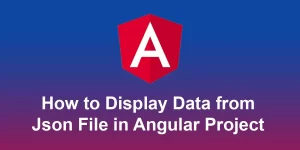How to create popup in angular with 5 different ways step by step

Certainly! Let’s explore five different ways to create a popup in Angular:
Method 1: Using Angular Material Dialog
Step 1: Install Angular Material:
ng add @angular/material
Step 2: Create a Dialog Component:
ng generate component my-dialog
Step 3: Use MatDialog in Your Component:
import { Component } from '@angular/core';
import { MatDialog } from '@angular/material/dialog';
import { MyDialogComponent } from './my-dialog/my-dialog.component';
@Component({
selector: 'app-root',
template: '',
})
export class AppComponent {
constructor(public dialog: MatDialog) {}
openDialog(): void {
const dialogRef = this.dialog.open(MyDialogComponent, {
width: '250px',
data: { /* any data you want to pass to the dialog component */ }
});
dialogRef.afterClosed().subscribe(result => {
console.log('Dialog closed with result:', result);
});
}
}
Method 2: Using Angular CDK Overlay
Step 1: Import OverlayModule and PortalModule in AppModule:
import { OverlayModule } from '@angular/cdk/overlay';
import { PortalModule } from '@angular/cdk/portal';
@NgModule({
imports: [
OverlayModule,
PortalModule,
// other modules
],
// ...
})
export class AppModule { }
Step 2: Create a Popup Service:
import { Injectable } from '@angular/core';
import { Overlay, OverlayConfig } from '@angular/cdk/overlay';
import { ComponentPortal } from '@angular/cdk/portal';
import { MyPopupComponent } from './my-popup/my-popup.component';
@Injectable({
providedIn: 'root',
})
export class PopupService {
constructor(private overlay: Overlay) {}
open() {
const overlayConfig: OverlayConfig = {
hasBackdrop: true,
backdropClass: 'popup-backdrop',
};
const overlayRef = this.overlay.create(overlayConfig);
const portal = new ComponentPortal(MyPopupComponent);
overlayRef.attach(portal);
overlayRef.backdropClick().subscribe(() => overlayRef.detach());
}
}
Step 3: Use Popup Service in Your Component:
import { Component } from '@angular/core';
import { PopupService } from './popup.service';
@Component({
selector: 'app-root',
template: '',
})
export class AppComponent {
constructor(private popupService: PopupService) {}
openPopup() {
this.popupService.open();
}
}
Method 3: Using ng-bootstrap
Step 1: Install ng-bootstrap:
npm install @ng-bootstrap/ng-bootstrap
Step 2: Import NgbModalModule in AppModule:
import { NgbModalModule } from '@ng-bootstrap/ng-bootstrap';
@NgModule({
imports: [
NgbModalModule,
// other modules
],
// ...
})
export class AppModule { }
Step 3: Use NgbModal in Your Component:
import { Component } from '@angular/core';
import { NgbModal } from '@ng-bootstrap/ng-bootstrap';
import { MyPopupComponent } from './my-popup/my-popup.component';
@Component({
selector: 'app-root',
template: '',
})
export class AppComponent {
constructor(private modalService: NgbModal) {}
openPopup() {
const modalRef = this.modalService.open(MyPopupComponent);
// handle modal events, if needed
}
}
Method 4: Using PrimeNG Dialog
Step 1: Install PrimeNG:
npm install primeng
Step 2: Import DialogModule in AppModule:
import { DialogModule } from 'primeng/dialog';
@NgModule({
imports: [
DialogModule,
// other modules
],
// ...
})
export class AppModule { }
Step 3: Use p-dialog in Your Component:
import { Component } from '@angular/core';
@Component({
selector: 'app-root',
template: `
`,
})
export class AppComponent {
display: boolean = false;
showDialog() {
this.display = true;
}
}
Method 5: Using Angular CDK Portal
Step 1: Import PortalModule in AppModule:
import { PortalModule } from '@angular/cdk/portal';
@NgModule({
imports: [
PortalModule,
// other modules
],
// ...
})
export class AppModule { }
Step 2: Create a Portal Component:
import { Component } from '@angular/core';
@Component({
selector: 'app-portal-popup',
template: 'Portal Popup Content',
})
export class PortalPopupComponent {}
Step 3: Use PortalHostDirective in Your Component:
import { Component, ViewChild, ViewContainerRef } from '@angular/core';
import { Portal } from '@angular/cdk/portal';
import { PortalPopupComponent } from './portal-popup/portal-popup.component';
@Component({
selector: 'app-root',
template: '',
})
export class AppComponent {
@ViewChild('portalHost', { read: ViewContainerRef }) portalHost: ViewContainerRef;
openPortal() {
const portal: Portal = new ComponentPortal(PortalPopupComponent);
this.portalHost.clear();
this.portalHost.createEmbeddedView(portal);
}
}
Choose the method that best fits your project requirements and preferences. Each method has its own set of features and flexibility.