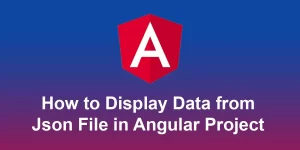How to use slick slider in angular step by step

Using Slick slider in an Angular application involves a few steps. Slick is a popular jQuery-based carousel/slider library, so you’ll need to integrate it with Angular. Here’s a step-by-step guide:
Step 1: Install Slick Carousel
First, install Slick Carousel using npm:
npm install slick-carousel
Step 2: Include Slick Carousel CSS and JS in your Angular project
In your angular.json file, include the Slick Carousel CSS and JS files in the styles and scripts sections:
"styles": [ "node_modules/slick-carousel/slick/slick.css", "node_modules/slick-carousel/slick/slick-theme.css", // ... other styles ], "scripts": [ "node_modules/jquery/dist/jquery.min.js", // Ensure jQuery is loaded first "node_modules/slick-carousel/slick/slick.min.js", // ... other scripts ]
Step 3: Create a Slick Carousel Component
Create a new Angular component for your Slick Carousel. For example, you can use the Angular CLI:
ng generate component slick-carousel
Step 4: Use Slick in your Angular Component
In your newly created component (e.g., ‘slick-carousel.component.ts’), import and initialize Slick in the ‘ngOnInit’ lifecycle hook:
import { Component, OnInit, AfterViewInit, ElementRef } from '@angular/core';
declare var $: any;
@Component({
selector: 'app-slick-carousel',
templateUrl: './slick-carousel.component.html',
styleUrls: ['./slick-carousel.component.css']
})
export class SlickCarouselComponent implements OnInit, AfterViewInit {
constructor(private el: ElementRef) { }
ngOnInit() {
// Initialize Slick slider in ngOnInit
$(this.el.nativeElement).slick({
// Slick settings/options go here
infinite: true,
slidesToShow: 3,
slidesToScroll: 1
});
}
ngAfterViewInit() {
// You can also initialize Slick in ngAfterViewInit
}
}
Step 5: Use the Slick Carousel Component in Your App
Use the newly created Slick Carousel component in your main Angular template (e.g., ‘app.component.html’):
Step 6: Add Content to Your Carousel
Add content inside the Slick Carousel component’s template (e.g., ‘slick-carousel.component.html’):
Slide 1 ContentSlide 2 ContentSlide 3 Content
Now, when you run your Angular application, you should see a Slick Carousel with the specified settings and content.
Note: Make sure that you have jQuery installed and loaded before Slick Carousel, as it depends on jQuery. Also, be cautious about using jQuery-based plugins in Angular applications, as they may not always follow Angular’s best practices. Consider using Angular-specific carousel/slider libraries if you need a more Angular-friendly solution.