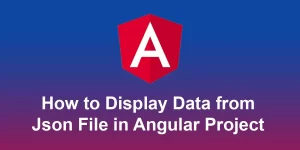How to create angular project step by step

Creating an Angular project involves a series of steps. Angular uses the Angular CLI (Command Line Interface) to help streamline the process. Here are the steps to create an Angular project:
Step 1: Install Node.js and npm
Angular requires Node.js and npm (Node Package Manager). You can download and install them from nodejs.org.
Step 2: Install Angular CLI
Open your terminal or command prompt and run the following command to install Angular CLI globally:
npm install -g @angular/cli
Step 3: Create a New Angular Project
Once Angular CLI is installed, you can use it to create a new Angular project. Run the following command to generate a new project:
ng new my-angular-app
Replace “my-angular-app” with the desired name of your Angular project.
Step 4: Navigate to the Project Directory
Navigate to the newly created project directory using the cd command:
cd my-angular-app
Step 5: Serve the Application
To see your Angular application in action, you can use the Angular CLI to serve the project. Run the following command:
ng serve
This command will compile the application and start a development server. Open your web browser and navigate to http://localhost:4200/ to view your Angular app.
Step 6: Explore and Edit the Project
The ng serve command watches for changes in your project files and automatically reloads the application when changes occur. Open the project in your preferred code editor (e.g., Visual Studio Code) and start editing the files in the src folder.
Additional Steps (Optional):
1. Build the Application for Production:
ng build --prod
This command will create a production-ready build in the dist/ folder.
2. Create Angular Components, Modules, etc.:
Use the Angular CLI to generate components, services, modules, etc. For example:
ng generate component my-component
This command generates a new component named ‘my-component’.
3. Install Additional Packages:
You may want to install additional packages or libraries using npm. For example:
npm install --save some-package
Replace “some-package” with the name of the package you want to install.
Congratulations!
You have successfully created a new Angular project and can now start building your application. Explore the official Angular documentation for more details on Angular development.