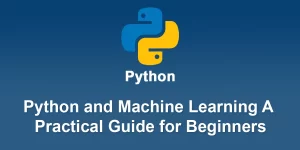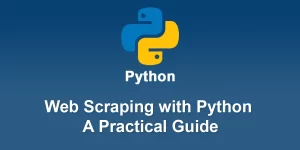Building RESTful APIs with Python and Flask
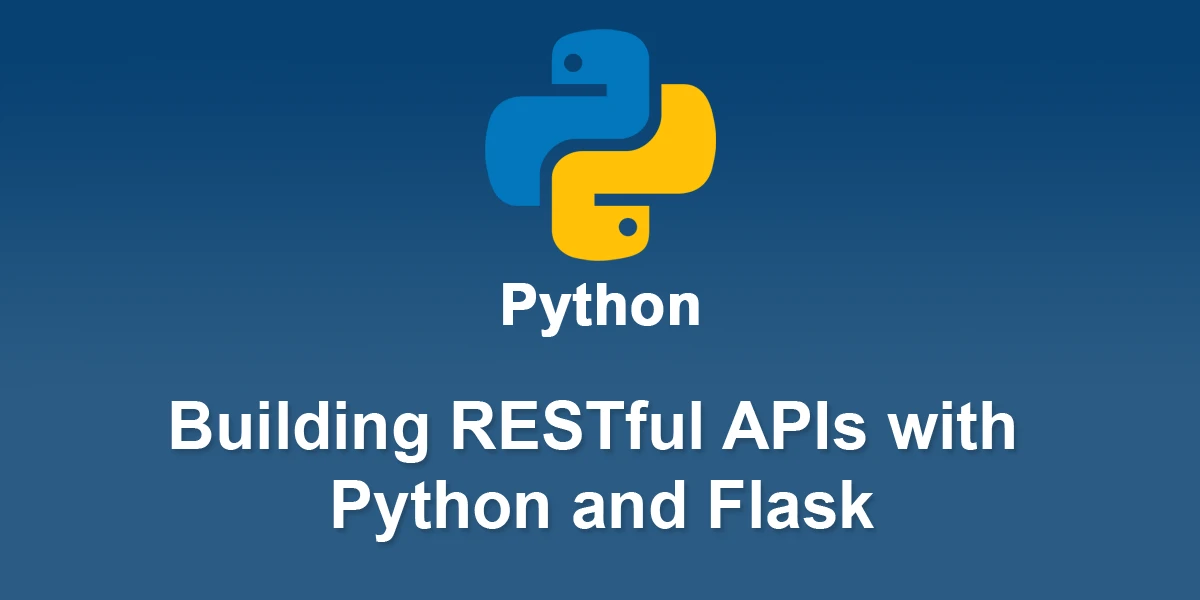
Flask is a lightweight web framework in Python that’s excellent for building RESTful APIs. Here’s a step-by-step guide to building RESTful APIs with Python and Flask:
1. Install Flask:
You can install Flask using pip:
pip install Flask
2. Create a Flask App:
Create a new Python file (e.g., ‘app.py’) for your Flask application.
from flask import Flask
app = Flask(__name__)
if __name__ == '__main__':
app.run(debug=True)
3. Define Routes:
Define routes for your API using Flask’s ‘@app.route’ decorator. Each route corresponds to a specific endpoint.
@app.route('/api/hello', methods=['GET'])
def hello():
return {'message': 'Hello, World!'}
4. Run the Flask App:
Run your Flask app using the following command:
python app.py
Visit ‘http://127.0.0.1:5000/api/hello’ in your browser or use tools like curl or Postman to test your API.
5. Request and Response Handling:
Handle different HTTP methods and process request data using Flask’s ‘request’ object.
from flask import request
@app.route('/api/greet', methods=['POST'])
def greet():
data = request.get_json()
name = data.get('name', '')
return {'message': f'Hello, {name}!'}
6. URL Parameters:
Use URL parameters to make your API more dynamic.
@app.route('/api/user/', methods=['GET'])
def get_user(user_id):
# Retrieve user data from the database
# ...
return {'user_id': user_id, 'name': 'John Doe'}
7. Response Codes:
Return specific HTTP status codes in your responses.
from flask import abort
@app.route('/api/user/', methods=['GET'])
def get_user(user_id):
user_data = retrieve_user_from_db(user_id)
if not user_data:
abort(404, description=f'User with id {user_id} not found')
return user_data
8. Request Validation:
Use libraries like Flask-RESTful or Marshmallow to validate and parse request data.
pip install Flask-RESTful
from flask_restful import Resource, Api
app = Flask(__name__)
api = Api(app)
class GreetResource(Resource):
def post(self):
data = request.get_json()
name = data.get('name', '')
return {'message': f'Hello, {name}!'}
api.add_resource(GreetResource, '/api/greet')
if __name__ == '__main__':
app.run(debug=True)
9. Database Integration:
Integrate your API with a database to perform CRUD operations.
from flask_sqlalchemy import SQLAlchemy
app = Flask(__name__)
app.config['SQLALCHEMY_DATABASE_URI'] = 'sqlite:///example.db'
db = SQLAlchemy(app)
class User(db.Model):
id = db.Column(db.Integer, primary_key=True)
username = db.Column(db.String(80), unique=True, nullable=False)
@app.route('/api/users', methods=['GET'])
def get_users():
users = User.query.all()
return [{'id': user.id, 'username': user.username} for user in users]
10. Token-based Authentication:
Implement token-based authentication using libraries like Flask-JWT-Extended.
pip install Flask-JWT-Extended
from flask_jwt_extended import JWTManager, jwt_required, create_access_token
app = Flask(__name__)
app.config['JWT_SECRET_KEY'] = 'your-secret-key'
jwt = JWTManager(app)
@app.route('/api/login', methods=['POST'])
def login():
username = request.json.get('username', None)
password = request.json.get('password', None)
if username != 'user' or password != 'pass':
return jsonify({"msg": "Bad username or password"}), 401
access_token = create_access_token(identity=username)
return jsonify(access_token=access_token), 200
@app.route('/api/protected', methods=['GET'])
@jwt_required()
def protected():
return jsonify(logged_in_as=current_identity), 200
11. Documentation:
Document your API using tools like Swagger UI or Flask-RESTful’s ApiDoc.
12. Testing:
Write unit tests for your API using libraries like Flask-Testing.
pip install Flask-Testing
13. Deployment:
Deploy your Flask app to a production environment using platforms like Heroku, AWS, or Docker.
This guide provides a foundation for building RESTful APIs with Python and Flask. As your project grows, consider additional features like rate limiting, caching, and input validation to enhance the security and performance of your API.