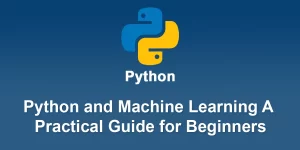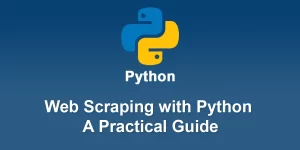Python Automation: Streamlining Repetitive Tasks

Python is an excellent language for automating repetitive tasks due to its simplicity, versatility, and a wide range of libraries. Here’s a guide on how to streamline repetitive tasks with Python automation:
1. Identify Repetitive Tasks:
Identify the tasks you want to automate. These could include file manipulation, data processing, web scraping, or any other repetitive activity.
2. Install Required Packages:
Depending on the tasks you want to automate, install relevant packages. For example:
pip install requests # for making HTTP requests pip install selenium # for web automation pip install pandas # for data manipulation
3. File and Directory Operations:
Use the os and shutil modules for file and directory operations:
import os
import shutil
# List files in a directory
files = os.listdir('/path/to/directory')
# Copy files
shutil.copy('/path/to/source/file', '/path/to/destination')
# Move files
shutil.move('/path/to/source/file', '/path/to/destination')
# Delete files
os.remove('/path/to/file')
4. Web Automation:
Automate web tasks using libraries like Selenium:
from selenium import webdriver
# Open a browser
driver = webdriver.Chrome()
# Navigate to a website
driver.get('https://example.com')
# Find elements and interact with them
element = driver.find_element_by_id('element_id')
element.click()
# Close the browser
driver.quit()
5. Data Processing:
Use Pandas for data manipulation and analysis:
import pandas as pd
# Read a CSV file
df = pd.read_csv('data.csv')
# Perform data manipulation
df['new_column'] = df['existing_column'] * 2
# Write to a new CSV file
df.to_csv('new_data.csv', index=False)
6. Text Processing:
Automate text processing tasks:
# Read a text file
with open('file.txt', 'r') as file:
content = file.read()
# Perform text manipulation
modified_content = content.replace('old_text', 'new_text')
# Write to a new text file
with open('new_file.txt', 'w') as new_file:
new_file.write(modified_content)
7. Automate Emails:
Use the ‘smtplib’ library to automate sending emails:
import smtplib
from email.mime.text import MIMEText
# Set up the email server
server = smtplib.SMTP('smtp.example.com', 587)
server.starttls()
server.login('your_email@example.com', 'your_password')
# Create and send an email
msg = MIMEText('Hello, this is a test email.')
msg['Subject'] = 'Test Email'
msg['From'] = 'your_email@example.com'
msg['To'] = 'recipient@example.com'
server.sendmail('your_email@example.com', 'recipient@example.com', msg.as_string())
# Quit the server
server.quit()
8. Schedule Tasks:
Use the ‘schedule’ library to schedule repetitive tasks:
pip install schedule
import schedule
import time
def job():
print("Repetitive task executed.")
# Schedule the job every day at a specific time
schedule.every().day.at("10:00").do(job)
# Keep the script running to allow scheduled tasks to execute
while True:
schedule.run_pending()
time.sleep(1)
9. Error Handling:
Implement error handling to make your scripts more robust:
try:
# Code that may raise an exception
result = 1 / 0
except ZeroDivisionError as e:
print(f"Error: {e}")
10. GUI Automation:
Automate GUI tasks using the ‘pyautogui’ library:
pip install pyautogui
import pyautogui
# Move the mouse to specific coordinates
pyautogui.moveTo(100, 100, duration=1)
# Click at the current mouse position
pyautogui.click()
# Type a message
pyautogui.typewrite("Hello, Python automation!", interval=0.1)
11. Document Your Scripts:
Add comments and documentation to your scripts to make them more understandable for yourself and others.
12. Version Control:
Use version control (e.g., Git) to track changes in your automation scripts.
By applying these techniques and using the appropriate libraries, you can significantly streamline and simplify repetitive tasks through Python automation. Whether you’re dealing with data processing, web scraping, or file manipulation, Python has the tools and libraries to make automation efficient and effective.