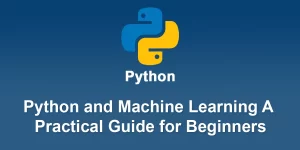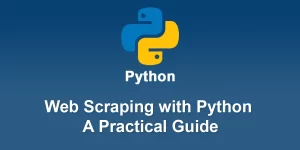Python for Data Science Analyzing and Visualizing Data

Python is a popular programming language for data science due to its simplicity, versatility, and a rich ecosystem of libraries. When it comes to analyzing and visualizing data, several key libraries play a crucial role. Here’s an overview of how Python can be used for data analysis and visualization:
1. Data Analysis Libraries:
a. NumPy:
- NumPy is a fundamental library for numerical computing in Python.
- It provides support for large, multi-dimensional arrays and matrices, along with mathematical functions to operate on these arrays.
import numpy as np # Create a NumPy array data = np.array([1, 2, 3, 4, 5])
b. Pandas:
- Pandas is a powerful library for data manipulation and analysis.
- It introduces two primary data structures: Series (1D) and DataFrame (2D), making it easy to handle and analyze tabular data.
import pandas as pd
# Create a DataFrame
df = pd.DataFrame({'Name': ['Alice', 'Bob', 'Charlie'], 'Age': [25, 30, 22]})
2. Data Visualization Libraries:
a. Matplotlib:
- Matplotlib is a versatile 2D plotting library for creating static, animated, and interactive visualizations in Python.
- It provides a wide variety of plot types, from simple line charts to complex heatmaps.
import matplotlib.pyplot as plt # Create a simple line plot x = np.arange(0, 10, 0.1) y = np.sin(x) plt.plot(x, y) plt.show()
b. Seaborn:
- Seaborn is built on top of Matplotlib and provides a high-level interface for drawing attractive statistical graphics.
- It simplifies the creation of complex visualizations with concise syntax.
import seaborn as sns # Create a scatter plot with a regression line sns.regplot(x='Age', y='Salary', data=df) plt.show()
c. Plotly:
- Plotly is a library for interactive and web-based visualizations.
- It supports a variety of chart types and can create interactive plots for dashboards and presentations.
import plotly.express as px # Create an interactive scatter plot fig = px.scatter(df, x='Age', y='Salary', color='Name', size='Age') fig.show()
3. Data Analysis Workflow:
- Data Loading:
- Use Pandas to load data from various sources, such as CSV files, Excel spreadsheets, databases, or APIs.
- Data Cleaning and Transformation:
- Manipulate and clean data using Pandas. Handle missing values, filter rows, and transform variables.
- Exploratory Data Analysis (EDA):
- Use descriptive statistics and visualizations to understand the structure and patterns in the data.
- Statistical Analysis:
- Apply statistical methods using libraries like SciPy to analyze relationships and patterns in the data.
- Data Visualization:
- Utilize Matplotlib, Seaborn, or Plotly to create informative and visually appealing plots.
- Machine Learning (Optional):
- Apply machine learning models from libraries like Scikit-learn for predictive analysis.
4. Jupyter Notebooks:
Consider using Jupyter Notebooks for an interactive and collaborative environment, allowing you to combine code, visualizations, and explanations.
Python’s ecosystem for data science is vast, and these libraries provide a solid foundation for analyzing and visualizing data. Depending on the specific needs of your project, you may also explore other libraries and tools within the Python data science ecosystem.