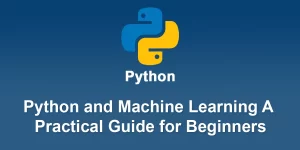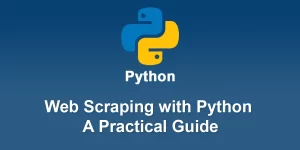Building Web Applications with Flask: A Pythonic Journey
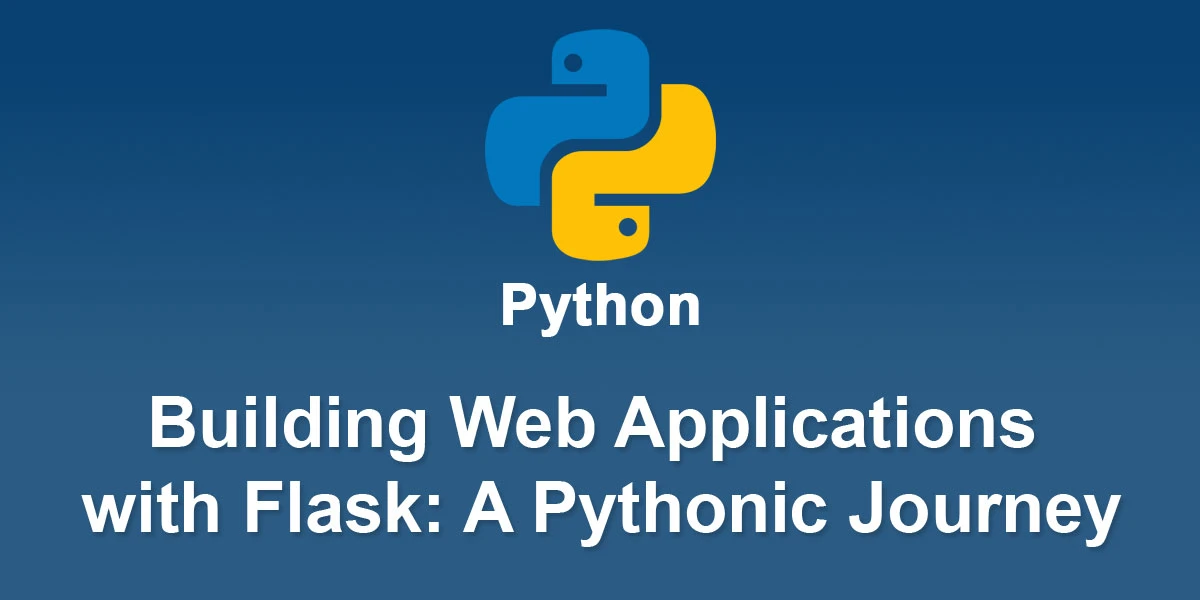
Building web applications with Flask is a delightful experience for Python developers. Flask is a lightweight and flexible micro-framework that provides the essentials for web development without imposing too much structure. Here’s a step-by-step guide to get you started on your Pythonic journey with Flask:
Step 1: Install Flask
pip install Flask
Step 2: Create a Flask Application
Create a new file, let’s call it ‘app.py’, and start building your Flask application.
from flask import Flask
app = Flask(__name__)
@app.route('/')
def home():
return 'Hello, Flask!'
Step 3: Run Your Flask Application
In your terminal, run the following command:
python app.py
Visit ‘http://localhost:5000’ in your browser, and you should see “Hello, Flask!”.
Step 4: Create Templates
Flask uses Jinja2 as its template engine. Create a ‘templates’ folder in your project directory and add an HTML file, for example, ‘index.html’.
Flask App
{{ message }}
Update your ‘app.py’ to render this template:
from flask import Flask, render_template
app = Flask(__name__)
@app.route('/')
def home():
return render_template('index.html', message='Hello, Flask!')
Step 5: Create Static Files (CSS, JS)
Create a ‘static’ folder in your project directory for static files. For example, add a CSS file ‘styles.css’:
/* static/styles.css */
body {
background-color: #f0f0f0;
text-align: center;
padding: 50px;
}
h1 {
color: #333;
}
Link the CSS file in your ‘index.html’:
Step 6: Form Handling
Flask makes it easy to handle forms. Add a simple form to your ‘index.html’:
{{ message }}
Update your ‘app.py’ to handle the form submission:
from flask import Flask, render_template, request, redirect, url_for
app = Flask(__name__)
@app.route('/')
def home():
return render_template('index.html', message='Hello, Flask!')
@app.route('/submit', methods=['POST'])
def submit_form():
name = request.form.get('name')
return f'Thank you, {name}!'
Step 7: Add Database (Optional)
If your application requires a database, Flask supports various databases through extensions like Flask-SQLAlchemy or Flask-MongoEngine.
Step 8: Deploy Your Flask App
For deployment, consider using platforms like Heroku, AWS, or DigitalOcean. Ensure your production environment is set up securely.
Congratulations! You’ve embarked on a Pythonic journey with Flask. This is just the beginning, and Flask provides a solid foundation for building web applications. Explore the Flask documentation for more features and best practices. Happy coding!