Width and Height Swaps on Mobile Rotation in getUserMedia API with JavaScript
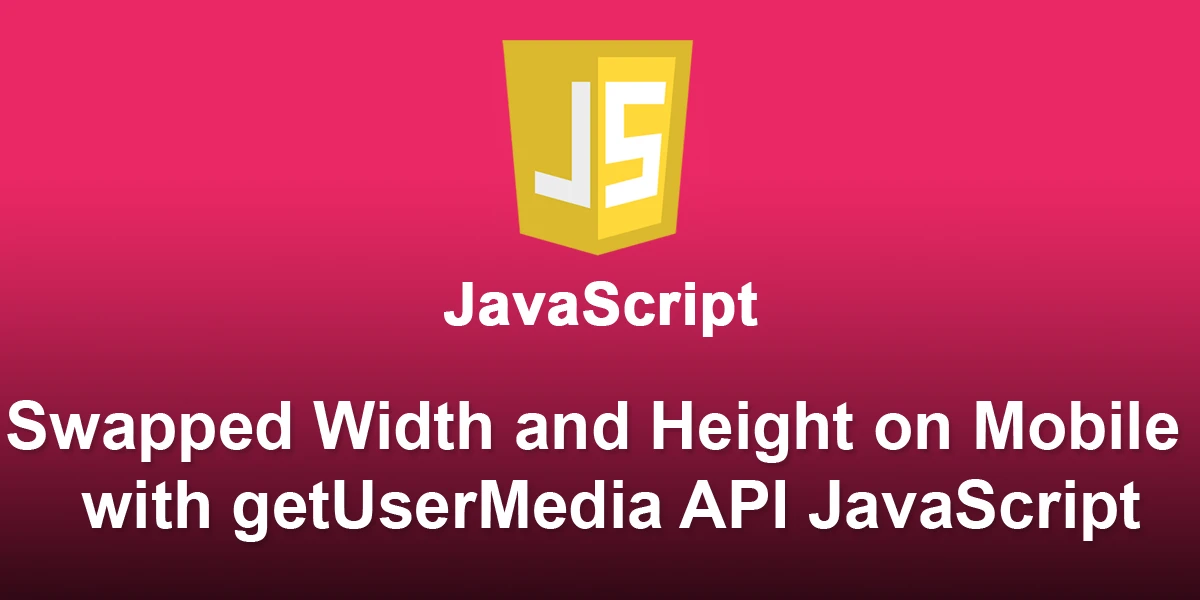
The getUserMedia API in JavaScript is a powerful tool for accessing a user’s camera and microphone. However, when dealing with mobile devices, a common challenge arises – the swapping of width and height values when the device is rotated. In this step-by-step guide, we’ll explore how to tackle this issue and ensure a seamless user media experience.
Understanding the Challenge
When a user rotates their mobile device while using the getUserMedia API, the width and height values can get swapped, leading to distorted video streams and unexpected behavior. To address this, we need to dynamically adjust the constraints based on the device orientation.
Step 1: Detecting Device Orientation Changes
Firstly, let’s implement a function to detect changes in the device orientation using the window.orientation property.
function isOrientationChanged() {
return window.orientation !== undefined;
}
Step 2: Adjusting Constraints Dynamically
Next, we need to dynamically adjust the constraints based on the device orientation. We’ll use the navigator.mediaDevices.getUserMedia method with updated constraints.
async function adjustMediaConstraints() {
const constraints = {
video: {
width: { ideal: 1280 },
height: { ideal: 720 },
},
audio: true,
};
if (isOrientationChanged()) {
// Swap width and height based on orientation
if (window.orientation % 180 === 0) {
constraints.video.width = { ideal: 1280 };
constraints.video.height = { ideal: 720 };
} else {
constraints.video.width = { ideal: 720 };
constraints.video.height = { ideal: 1280 };
}
}
try {
const stream = await navigator.mediaDevices.getUserMedia(constraints);
// Use the stream as needed
} catch (error) {
console.error('Error accessing user media:', error);
}
}
Step 3: Handling Orientation Changes
To ensure a responsive experience, we need to listen for orientation change events and update the constraints accordingly.
window.addEventListener('orientationchange', adjustMediaConstraints);
Step 4: Test and Iterate
Finally, thoroughly test your implementation on various devices and browsers. Make adjustments as needed to accommodate different scenarios and ensure a smooth user experience.
Conclusion
By dynamically adjusting constraints based on device orientation changes, you can overcome the challenge of swapped width and height values in the getUserMedia API on mobile devices. This step-by-step guide provides a foundation for creating more robust and user-friendly media applications.












